When we think about managing resources in Azure, the first tools that usually come to mind are the Azure Portal, Azure CLI, PowerShell, or perhaps even ARM templates, Bicep, and Terraform. These tools are super useful, user-friendly and powerful, no doubt — but here’s something that often goes unnoticed..
👉 Everything you do in Azure — every button clicked, every script executed — ultimately calls an Azure REST API under the hood.
Yes, every single action.
And once you realize this, a whole new world opens up.
🚀 Why should you care about Azure Rest APIs?
At first glance, working directly with REST APIs might seem like an over-complication. After all, the portal and CLI abstract away the hard parts, right?
But what if you’re in a scenario where:
- You need to automate a process that the CLI doesn’t natively support
- You’re building a custom dashboard or internal tool for Azure management and operations
- You want tighter control over what’s happening under the hood
- Your company’s higher management at CXO levels do not have time to go into the Azure portal or not that technical to run scripts to find out information.
In such cases, going directly to the source — the Azure REST APIs — can be incredibly powerful.
🧠 The hidden power of talking to Azure natively
Throughout my cloud career, I’ve leaned on REST APIs in many mission-critical situations.
- 🔄 Automating various workflows and sometimes creating a small repeatable landing zone.
- 📊 Querying hundreds of resources across multiple subscriptions in parallel
- 🔐 Giving the people in authority a dashboard/tool which they can carry along with them and check stuff on the fly
- 🛠️ Building internal tools that allow teams to act on Azure without accessing the portal
And you know what’s fascinating? These APIs are stable, well-documented, and consistent once you get a hang of them.
🛠️ Getting Started: It's easier than you think
To interact with Azure REST APIs, you’ll need three main components:
- An access token: Usually acquired through Azure AD using client credentials or user login.
- The right endpoint: Every service has its own base URL and API version. Example: https://management.azure.com/subscriptions/{subscriptionId}/resourceGroups?api-version=2021-04-01
- A tool to call the API: You can use curl, Postman, or programmatically use any language with HTTP capabilities (Python, PowerShell, C#, etc.).
🔗 Here’s the official documentation to start with: Azure REST API Reference
🧩Real-World example: List resource group across subscriptions
While the CLI can do this one subscription at a time, using REST APIs with the right bearer token and a script, you can hit multiple subscriptions in parallel. This is a life-saver for large enterprises where scale and speed matter.
Imagine being able to:
- Traverse hundreds of subscriptions
- Apply filters and tags dynamically
- Export metadata directly into your CMDB or data lake
All without touching the portal.
🔓 Once you master it, Your Are Unstoppable
Working with Azure REST APIs does come with a learning curve. Understanding headers, tokens, scopes, API versions, and request bodies can take some practice. But once you master it:
- You can build your own CLI.
- You can automate things that no one else in your team has thought possible.
- You stop waiting for tools to support features — you build them yourself.
And perhaps most importantly — you start thinking like Azure itself.
🎯 Final Thoughts
This is one of the most underutilized and unexplored areas I’ve seen in the Azure world. Everyone’s using the portal, scripts, and pipelines — but very few are tapping into the raw power of REST APIs that make all of it work.
If you’re a cloud architect, developer, or SRE looking to take your Azure game to the next level, start exploring this world. It’s deep, it’s powerful, and it’s incredibly satisfying.
✨ The sky’s the limit — and now, you’re flying without training wheels.
Have you used Azure REST APIs in your work? Got any interesting use cases or stories? Drop a comment or let’s connect — I’d love to hear how others are using this hidden superpower!
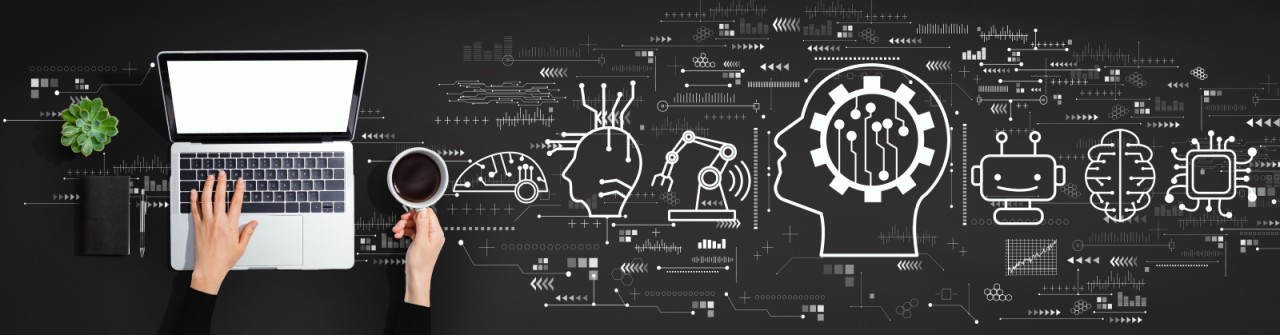

No comments:
Post a Comment