Garbage Collection basis
- Almost every program uses resources such as database connection, file system objects etc. In order to make use of these things some resources should be available to us.
- First we allocate a block of memory in the managed memory by using the new keyword.
- Use the constructor of the class to set the initial state of the object.
- Use the resources by accessing the type's members
- At last CLEAR THE MEMORY
These two are the serious bugs, which will lead us to memory leak and commonly occurring. In order to overcome these things the concept of automatic memory management has come. Automatic memory management or Automatic garbage collection is a process by which the system will automatically take care of the memory used by unwanted objects (we call them as garbage) to be released. Hurrah... Thanks to Microsoft's Automatic Garbage collection mechanism.
Automatic Garbage Collection in .NET
When Microsoft planned to go for a new generation platform called .NET with the new generation language called C#, their first intention is to make a language which is developer friendly to learn and use it with having rich set of APIs to support end users as well. So they put a great thought in Garbage Collection and come out with this model of automatic garbage collection in .NET.
They implemented garbage collector as a separate thread. This thread will be running always at the back end. Some of us may think, running a separate thread will make extra overhead. Yes. It is right. That is why the garbage collector thread is given the lowest priority. But when system finds there is no space in the managed heap (managed heap is nothing but a bunch of memory allocated for the program at run time), then garbage collector thread will be given REALTIME priority (REALTIME priority is the highest priority in Windows) and collect all the un wanted objects.
How does Garbage collector locate garbage
When an program is loaded in the memory there will be a bunch of memory allocated for that particular program alone and loaded with the memory. This bunch of memory is called Managed Heap in .NET world. This amount of memory will only be used when an object is to be loaded in to the memory for that particular program.
This memory is separated in to three parts :
- Generation Zero
- Generation One
- Generation Two
 Ideally Generation zero will be in smaller size, Generation one will be in medium size and Generation two will be larger.
Ideally Generation zero will be in smaller size, Generation one will be in medium size and Generation two will be larger.When we try to create an object by using NEW keyword the system will,
- Calculate the number of bytes required for the object or type to be loaded in to the managed heap.
- The CLR then checks that the bytes required to allocate the object are available in the reserved region (committing storage if necessary). IF the object fits, it is allocated at the address pointed to by
NextObjPtr. - These processes will happen at the Generation zero level.
 When Generation Zero is full and it does not have enough space to occupy other objects but still the program wants to allocate some more memory for some other objects, then the garbage collector will be given the REALTIME priority and will come in to picture.
When Generation Zero is full and it does not have enough space to occupy other objects but still the program wants to allocate some more memory for some other objects, then the garbage collector will be given the REALTIME priority and will come in to picture.Now the garbage collector will come and check all the objects in the Generation Zero level. If an object's scope and lifetime goes off then the system will automatically mark it for garbage collection.
Note:
Here in the process the object is just marked and not collected. Garbage collector will only collect the object and free the memory.
Garbage collector will come and start examining all the objects in the level Generation Zero right from the beginning. If it finds any object marked for garbage collection, it will simply remove those objects from the memory.
Here comes the important part. Now let us refer the figure below. There are three objects in the managed heap. If A and C are not marked but B has lost it scope and lifetime. So B should be marked for garbage collection. So object B will be collected and the managed heap will look like this.
 But do remember that the system will come and allocate the new objects only at the last. It does not see in between. So it is the job of garbage collector to compact the memory structure after collecting the objects. It does that also. So the memory would be looking like as shown below now.
But do remember that the system will come and allocate the new objects only at the last. It does not see in between. So it is the job of garbage collector to compact the memory structure after collecting the objects. It does that also. So the memory would be looking like as shown below now. But garbage collector does not come to end after doing this. It will look which are all the objects survive after the sweep (collection). Those objects will be moved to Generation One and now the Generation Zero is empty for filling new objects.
But garbage collector does not come to end after doing this. It will look which are all the objects survive after the sweep (collection). Those objects will be moved to Generation One and now the Generation Zero is empty for filling new objects.If Generation One does not have space for objects from Generation Zero, then the process happened in Generation Zero will happen in Generation one as well. This is the same case with Generation Two also.
You may have a doubt, all the generations are filled with the referred objects and still system or our program wants to allocate some objects, then what will happen? If so, then the
MemoryOutofRangeException will be thrown.Dispose
Instead of declaring a Finalizer, exposing a Dispose method is considered as good.
public void Dispose()
{
// all clean up source code here..
GC.SuppressFinalize(this);
}
If we clean up a object, using Dispose or Close method, we should indicate to the runtime that the object is no longer needed finalization, by calling GC.SuppressFinalize() as shown above.If we are creating and using objects that have Dispose or Close methods, we should call these methods when we’ve finished using these objects. It is advisable to place these calls in a finally clause, which guarantees that the objects are properly handled even if an exception is thrown.
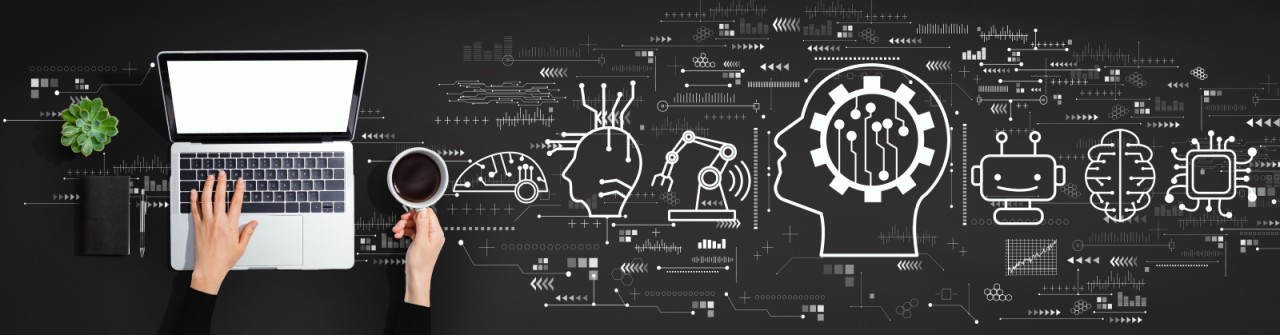
Good post. Thanks for sharing.
ReplyDeleteVery nice article. very easy to understand.
ReplyDeleteThanks, Satalaj
Nice post.. good illustration how GC works...
ReplyDeleteMuzzammil
http://www.biggtech.com
Thanks for this nice and clean post.
ReplyDeleteVery good article on a High Level. It does not cover Generation 2 details, large heap objects handling (which do not get loaded on Generation 0, but go directly on Generation 2), pinning objects in memory, and many more important details of the garbage collector. For additional details, I suggest
ReplyDelete"CLR via C#, Second Edition (Pro Developer) (Paperback)" by
Jeffrey Richter.
Not bad for a high level overview, but not complete content.
John Portnov
portnovj : Yes that' right. Those details are not covered.
ReplyDeleteI have purposefully kept those details out inorder to present a simple way to understand the GC workshop.
Anyway thanks for your feedback.
A really good ,easy and concise article.Thanks ....look forward to more of such.
ReplyDeleteReally nice article....tahnks for this information..:)
ReplyDeleteThe explanation was very simple and helped me to understand GC in details. Thanks for the post
ReplyDeleteits really a good one
ReplyDeletesimple and clear
ReplyDeletevery good post!
ReplyDeletecan we have an overview on garbage collector in multiprocessor environment?
Its really good very clear...it adrreses the concepts point to point instead of giving extra information and confusing freshers to understand.
ReplyDeleteIt is very easy to understand, thanks.
ReplyDeleteNice Post,it helped me lot to know abt GC
ReplyDeleteNice post,its helped lot.
ReplyDeleteit's good for the beginner.it's simple article .thanks 4 the article
ReplyDeleteit's good for the beginner.it's simple article .thanks 4 the article
ReplyDeleteI searched many article on google but found your article the most satisfactory one. Really a good post but can u also elaborate more on Dispose and Finilize, like which one is best and why and their purpose
ReplyDeleteReally nice one...Purely conceptual....
ReplyDeleteVery Good artical...thank you very much for sharing.
ReplyDeleteVery nice & good article.
ReplyDeleteesily understood
Nice article.
ReplyDeleteEsily understood.
Nice article
ReplyDeleteV Nice
ReplyDeleteNice article, even though its not in detail it helped me understand Garbage Collection.
ReplyDeleteGood post.Thanks a lot...
ReplyDeletegood post. thanks
ReplyDeleteVery good article to known working of garbage collection
ReplyDeleteNice Article and easy understanding
ReplyDeleteIt was very precise and to the point. Any person new to .NET can easily understand this....
ReplyDeleteVery nice article
ReplyDeleteSaha : GOOD ONE!!!
ReplyDeleteNICE WORK !!!
ReplyDeleteVery Good Work !! thanks!!
ReplyDeleteWho is managing the Garbage Collector?
ReplyDeleteThe Microsoft .NET common language runtime
ReplyDeletethx.. really helpful..
ReplyDeleteGood article, but i have got a doubt. How an object will be marked as garbage? is there any alogorithm to mark an object as garbage.
ReplyDeleteit is really helpful and it is also in simple english grammer which can be understood by any person whoever weak in english...............Thank You Very Much Sir/Mam.
ReplyDeleteAwesome article...really got a good idea about the topic...Keep it up....
ReplyDeleteCan any one say "Is there any time interval of executing the GC automatically by Dot Net ? If yes then wats the time interval ?"
ReplyDeleteit's really helpfully..nice one
ReplyDeleteAwesome Article....... Simple to understand and didn't even felt boring while reading.... Good keep it up do post more article like this...
ReplyDeletePlease post a same article for WCF i vl understand it in more better way... thanks in advance
The best article which described the Garbage Collection topic neatly. It has covered Generation 0,1,2 Example nicely. It will definitely help me in the interviews. Thanks a lot buddy for this post.
ReplyDeleteGlad that my blog is helping you all.
ReplyDeleteThanks to all of you for your feedback and motivation.
Very useful post. This is my first time i visit here. I found so many interesting stuff in your blog especially its discussion. Really its great article. Keep it up. garbage can, garbage bin
ReplyDelete