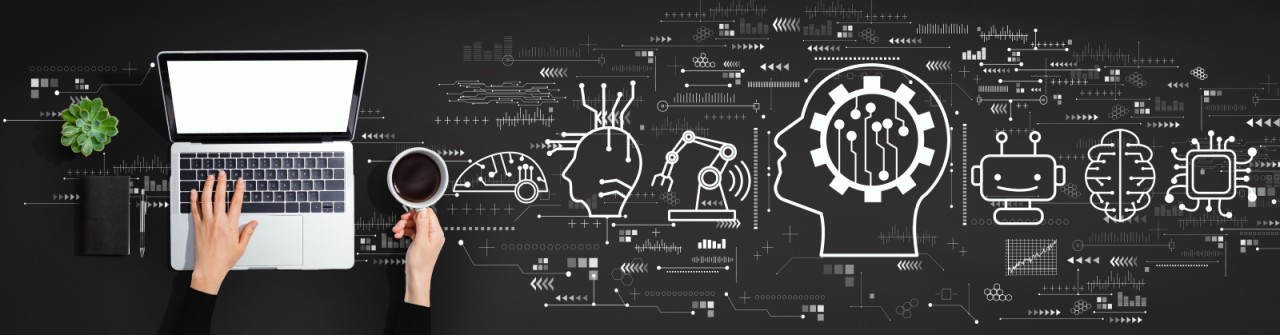To configure all the above settings, go to the Properties window of the application pool in which your Web application is running using the IIS manager. Using the Recycling, Performance, and Health tabs in the Properties window, you can specify values for the above settings. Navigating to the Performance tab in the Properties dialog box of the DemoAppPool results in the following output.

When you set the recycling of worker processes using IIS manager, you also need to take the state management strategy of your ASP.NET application into consideration. Because every time the worker process is recycled, the ASP.NET state information will be lost rendering the application in an invalid state. One alternative to overcome this issue is to maintain state data external to the worker process, such as in a database. However, moving data to an external database to allow recycling can affect server performance in the following two ways:
- Performance is reduced because of the added data management that is needed to move the data between the application and the database.
- Recycling flushes any in-process data caches, so the caches need to be rebuilt.
If you have an application pool with applications that depend on state data, you must decide whether or not to recycle the worker processes that are assigned to that application pool. If you store state in the same process as that of IIS, and you don't want the state information to be lost, you must not recycle a worker process using the application pool configuration settings.